iPad Pro Smart Keyboard
After much internal debate I took the plunge and got the Smart Keyboard, completing the holy trinity of the Church of Viticci with the iPad Pro (12.7”) and Apple Pencil.
The hardware is pretty nice. It’s light and small, and doesn’t add a lot of heft to the iPad when it’s closed. Simply as a case, it’s only marginally thicker than an keyboardless Smart Cover.
As a keyboard, the fabric material is nice to touch and it being sealed makes it resistant to spills and easy to clean. It’s noticeably clicky too. It’s not loud, but the sound is different that regular keyboard, making it much more noticeable (Jenn compared it to a rodent scurrying across the floor).
The keys took a bit to get used to, but they have a predictable feel. I find more success when relying on autocorrect in the same way that I do on the software keyboard. Soft presses are all that are needed and give a tactile “throw” that I didn’t notice in my first few minutes with it. In this process of writing this post, I feel myself coming to like it quite a bit actually.
In general, the support for OS X style keyboard shortcuts is pretty nice on iOS these days. All the shortcuts I wrote about a while back work well in standard iOS text areas. There is an ⌘-tab switcher that looks like it stowed away from OS X, a keyboard home button (⌘-h), global spotlight (⌘-space), and more depending on the app. Special shout out for OmniGroup for their keyboard shortcut support in OmniOutliner, I make my outlines for Watch and Talk in Outliner and it feels just like the Mac app. In other places, there are still some rough edges… e.g. Safari supports arrow key scrolling while Safari View Controllers do not and Safari doesn’t support ⌘-arrow for forward/back like it does on OS X. Arrowing through lists are inconsistent, even in While there are these shortcomings, it’s so familiar as a Mac user that I’m regularly thumbing for the trackpad to move my cursor around when typing (and when on the Mac, reaching up to the screen to press buttons).
One major complaint is about a weird iOS behavior of not letting you type a lowercase letter unless you backspace multiple times. This is something that can be worked around on the software keyboard by tapping the shift key, but there is no way to do this on the Smart Keyboard. It’s extremely frustrating in practice.
One small thing I really like is that you can “attach” the pencil to the keyboard via magnets when its in keyboard position. It’s easily strong enough to not worry about it falling off if you’re simply relocating to another spot in your home.
Sadly the keyboard’s “video” mode isn’t quite as well thought out. If you pick up the iPad by its screen in this configuration the Smart Keyboard violently flops down onto whatever surface it’s on. It would have been nice if it managed to stay stuck to the back of the iPad when picked up.
To this day, I have a fair bit of trouble getting the Smart Keyboard into its various positions…
Overall the Smart Keyboard is a good start with a few quirks, which should only become better over time as keyboard support becomes more pervasive and refined in future iOS releases.