-

A solid new update is available for Yayy, the Apple TV gif watching app I created with Skye. This version has a new icon, fixes a bunch of issues with tvOS 10, adds support for Dark Mode, and features a much improved implementation of Yayy’s custom parallax gesture.
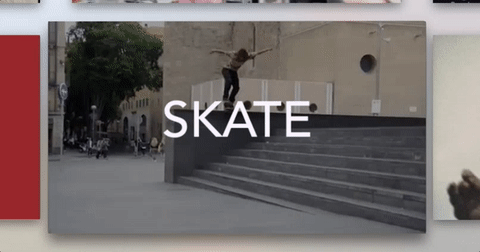
-
I’m usually an app guy, but I spent the last two months making a game that I launched this week. Long stort short: AVOID is a fun action/adventure/puzzle game and now available on the App Store.
Here’s a little bit about it and how it came to be…
Making AVOID
Two summers ago I found myself with some time and decided to learn how to make games. After making some bad technology decisions, I made a small prototype for an iPhone game. 15 short levels of a physics-based geometric action game called AVOID. The core gameplay mechanic was direct manipulation of the hero (a simple blue dot). Players drag the dot around, navigating corridors and dodging enemies in an attempt to reach a goal. The sensation of your finger having to duck around corners and clumsily interact with the game world was something I found viscerally satisfying.
I got it to a playable state, showed it to friends and largely put it in a drawer when my day job picked up again. I had the occasional pang of wanting to turn it into something real, but largely didn’t think about it for a while.
Yada yada yada… it’s two years later and I find myself not having a day job anymore. I’m doing some freelancing work, rebinging on TV shows, and I needed a project. In early December 2016, I started fresh on AVOID. This time building it in the awesome Unity Engine. I watched a boatload of YouTube tutorials, rebuilt the core mechanics, and got to work turning the demo into a real game. I designed levels, implemented new mechanics, new gameplay modes, menus, settings, and tutorials, recorded sound effects and music, and designed logos. I made every part of this cow. This game. It’s me.
The audio especially was a stretch for me. I have negative musical talent, but sat down with a borrowed Omnichord (a Millenium falcon shaped electronic instrument) and a copy of Logic Pro X to create all the sound effects and music for the game. The songs are all short little loops that play under menus, and I don’t think I could play them again the same way if my life depended on it, but they turned out ok I think.
Launch
AVOID is now available on the App Store. At launch, AVOID features 3 gameplay modes…
Campaign
- 51 levels of mazes, puzzles, and plenty of devilishly difficult action.
- Use dexterity, timing, and problem solving to get through them.
- Swing and shoot explosive stars.
- Wield a sword (well… nudge around a sword, you’re just a circle after all)
Survival
- Beat your high score by taking out endless waves of enemies.
- Two maps with nowhere to hide.
- Each is focused on mastering a weapon: star or sword.
- See how you rank against your friends and everyone else with Game Center leaderboards.
Zen
- A big playground featuring all of the in-game mechanics.
- You can’t die… just have fun with whatever part of the game is striking your fancy right then.
- Fun fact: Zen mode was added after my initial submission while waiting on App Review.
All this can be had for the low-low price of GET. Well, kinda…
Pricing
I follow the trades on App Store economics, and thought a lot about the pricing model. AVOID is free-to-play and has a single $2 in-app purchase to unlock the full game. Each gameplay mode has it’s own interpretation of what “unlocked” means.
Campaign
A majority of the campaign levels are available for free. The campaign is structured in crescendos of difficulty as each gameplay mechanic is explored. The earlier levels in each section are free. Larger and more difficult levels in each section require the full game unlock. If you like a challenge, then get the unlock. There’s even something like a boss fight at the end.Survival
Survival in the free version has a life counter. Die 6 times and you gotta wait. You get a life back every two minutes, or watch an ad to refill your lives (ads are only ever shown at the players request). Unlock the game and never have to think about it - no ads, play as much as you want.Zen
Zen requires the full game unlock. It’s the cherry on top of the full game unlock Sunday.Go Play It
Did I mention that AVOID is now available on the App Store? Go download it and if you like it, purchase the full game unlock.
If you want to help get the word out follow @playAVOID on Twitter, upvote AVOID on Product Hunt, or leave a review on the App Store.
-
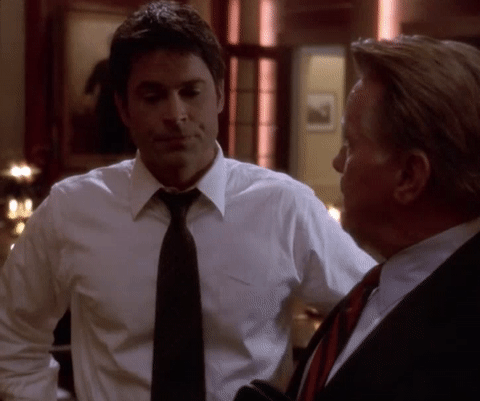
Watch and Talk finished it’s first season! Thanks to everyone who listened. We’ve loved making it and will be back soon with season 2 (aka the really good season) sometime in October.
-
REX, an app I helped to make was released in May. It’s the first app I’ve made which has a Sandwich video (!):
While there, I’ve grown from contractor to full time developer to leading iOS development and design. It’s been a lot of fun and I think we’ve been releasing a steadily improving app. The app hasn’t found it’s audience yet, but we’re chipping away at the rough edges, and it’s been amazing seeing a small community of dedicated users build up. I find out about a great new thing every day using it. -
After much internal debate I took the plunge and got the Smart Keyboard, completing the holy trinity of the Church of Viticci with the iPad Pro (12.7”) and Apple Pencil.
The hardware is pretty nice. It’s light and small, and doesn’t add a lot of heft to the iPad when it’s closed. Simply as a case, it’s only marginally thicker than an keyboardless Smart Cover.
As a keyboard, the fabric material is nice to touch and it being sealed makes it resistant to spills and easy to clean. It’s noticeably clicky too. It’s not loud, but the sound is different that regular keyboard, making it much more noticeable (Jenn compared it to a rodent scurrying across the floor).
The keys took a bit to get used to, but they have a predictable feel. I find more success when relying on autocorrect in the same way that I do on the software keyboard. Soft presses are all that are needed and give a tactile “throw” that I didn’t notice in my first few minutes with it. In this process of writing this post, I feel myself coming to like it quite a bit actually.
In general, the support for OS X style keyboard shortcuts is pretty nice on iOS these days. All the shortcuts I wrote about a while back work well in standard iOS text areas. There is an ⌘-tab switcher that looks like it stowed away from OS X, a keyboard home button (⌘-h), global spotlight (⌘-space), and more depending on the app. Special shout out for OmniGroup for their keyboard shortcut support in OmniOutliner, I make my outlines for Watch and Talk in Outliner and it feels just like the Mac app. In other places, there are still some rough edges… e.g. Safari supports arrow key scrolling while Safari View Controllers do not and Safari doesn’t support ⌘-arrow for forward/back like it does on OS X. Arrowing through lists are inconsistent, even in While there are these shortcomings, it’s so familiar as a Mac user that I’m regularly thumbing for the trackpad to move my cursor around when typing (and when on the Mac, reaching up to the screen to press buttons).
One major complaint is about a weird iOS behavior of not letting you type a lowercase letter unless you backspace multiple times. This is something that can be worked around on the software keyboard by tapping the shift key, but there is no way to do this on the Smart Keyboard. It’s extremely frustrating in practice.
One small thing I really like is that you can “attach” the pencil to the keyboard via magnets when its in keyboard position. It’s easily strong enough to not worry about it falling off if you’re simply relocating to another spot in your home.
Sadly the keyboard’s “video” mode isn’t quite as well thought out. If you pick up the iPad by its screen in this configuration the Smart Keyboard violently flops down onto whatever surface it’s on. It would have been nice if it managed to stay stuck to the back of the iPad when picked up.
To this day, I have a fair bit of trouble getting the Smart Keyboard into its various positions…
Overall the Smart Keyboard is a good start with a few quirks, which should only become better over time as keyboard support becomes more pervasive and refined in future iOS releases.
-
Episode 5 of my podcast about The West Wing.
We watched season 1, episode 5 of The West Wing ("The Crackpots and These Women").
We struggle with the name of this episode on multiple levels, give Charlie and Zoey their couple name, and Mandy does "the bad thing".
Links: